This time, I would like to introduce the Nintendo Switch Emulator. They usually recommend yuzu emulators.

Download and install yuzu emulator
It can be downloaded from the following site.
yuzu – Nintendo Switch Emulator
When you access the site and click the Download button, you will be directed to the download page.
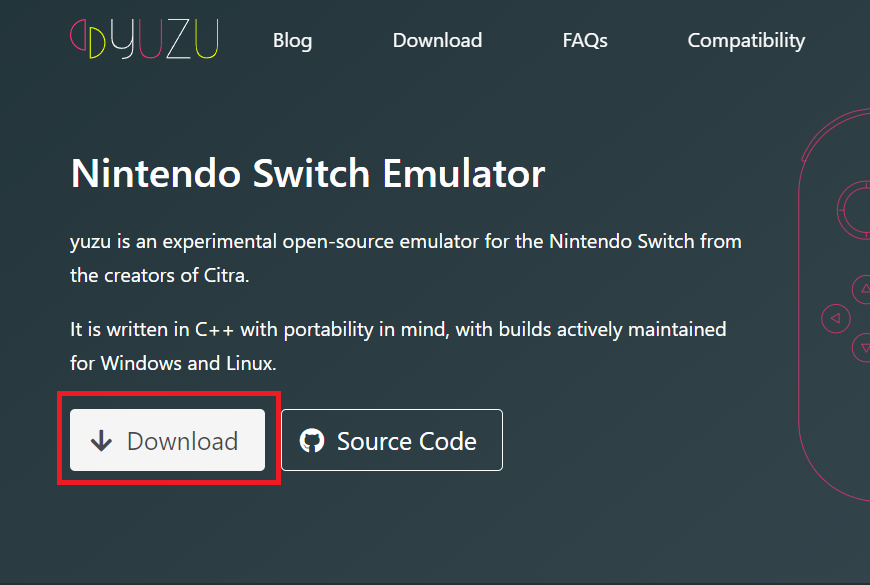
If you look at the bottom, we recommend the version suitable for each operating system. I am a Windows 10 64-bit version, so I will download it by clicking the Download for Windows x64 button.
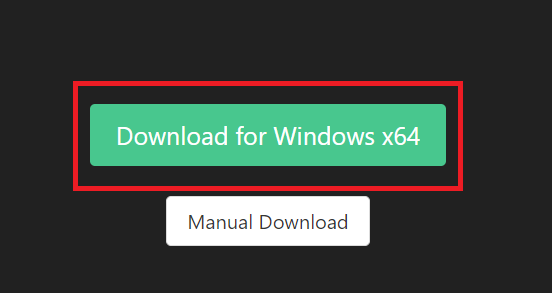
If there is no other purpose, leave the default value and click the Install button. For reference, to install the yuzu Early Access version, it seems that you need to sponsor. I'll pass right away.
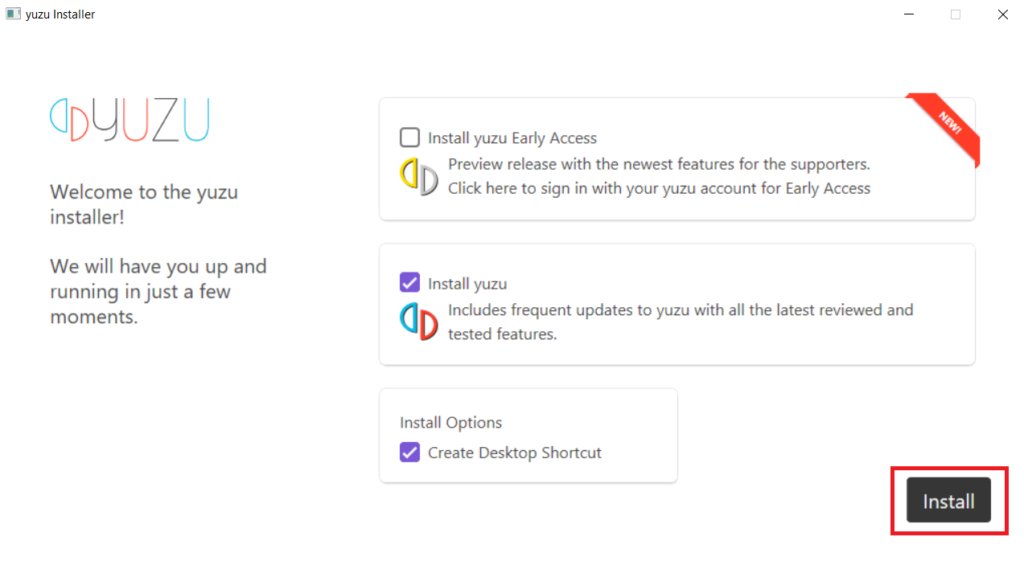
When the installation is completed normally, the following screen appears. Click the Exit button to exit.
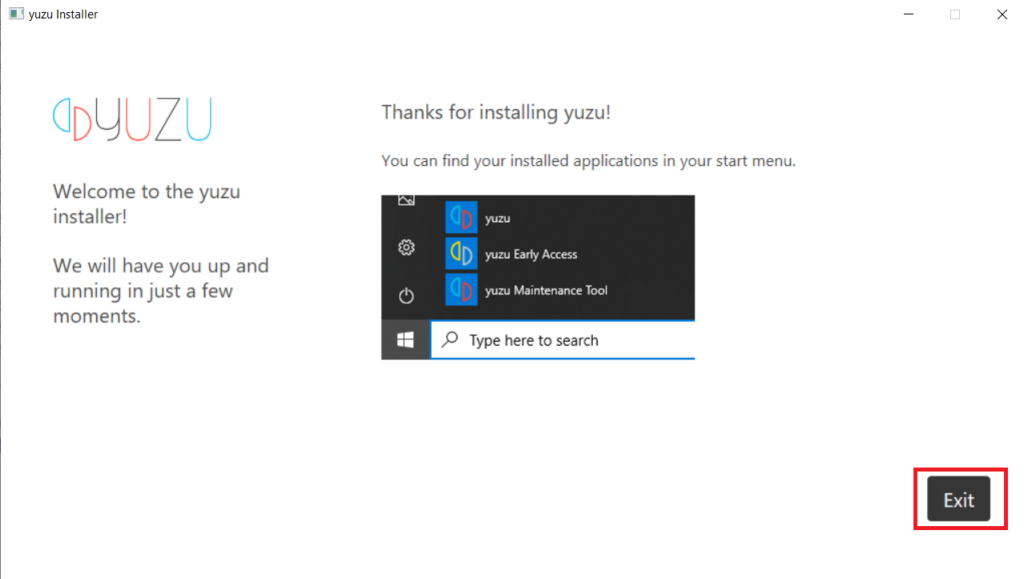
The following icons are created on the desktop. Let's run it once.
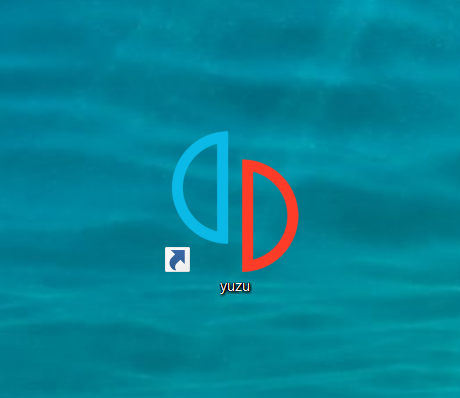
Resolving Encryption keys are missing error
When you run it for the first time, you will get the following error:
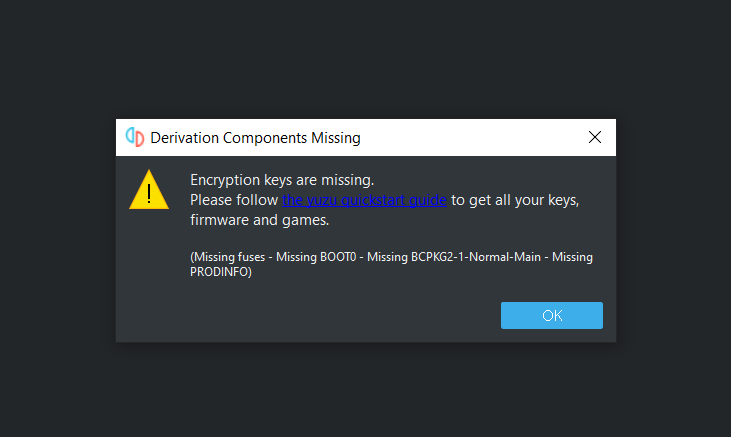
Please refer to the following solution video. Visit the YouTube site and click the More button to get the keys file.
If applied normally, you can see that the error notification disappears.
How to set language
Emulation > Configure… Select the menu.
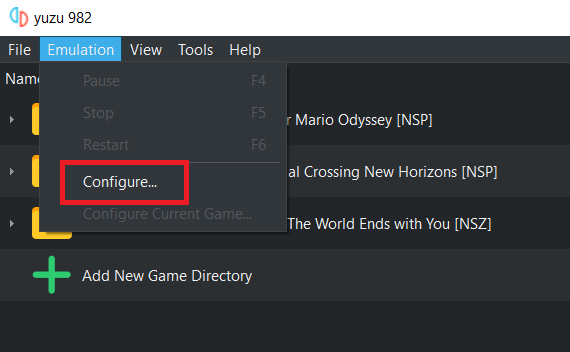
In the General > UI tab, select the value of the Interface language item as Korean and click the OK button.
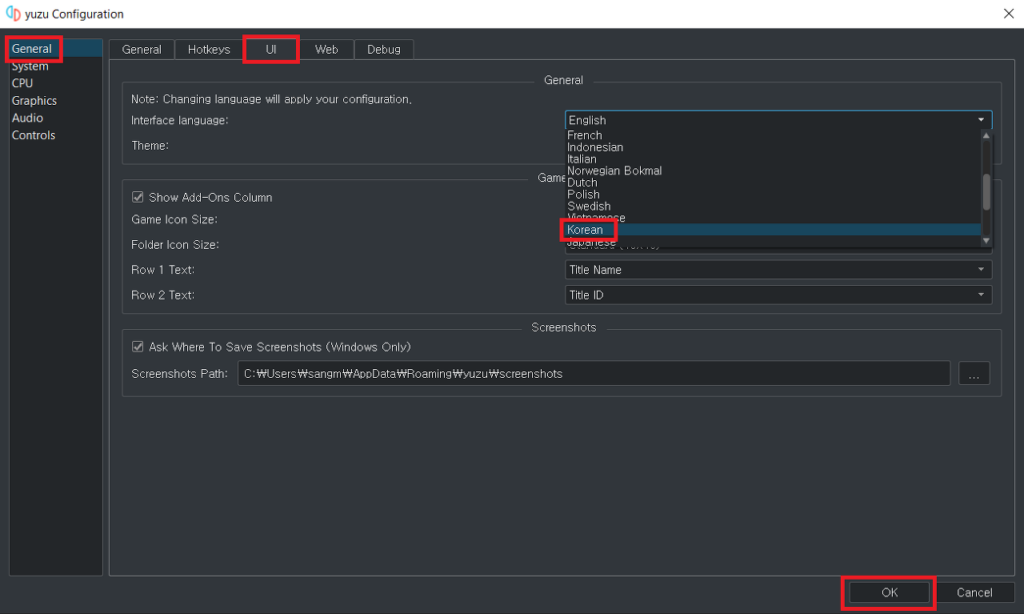
The emulator switched to Korean as follows:
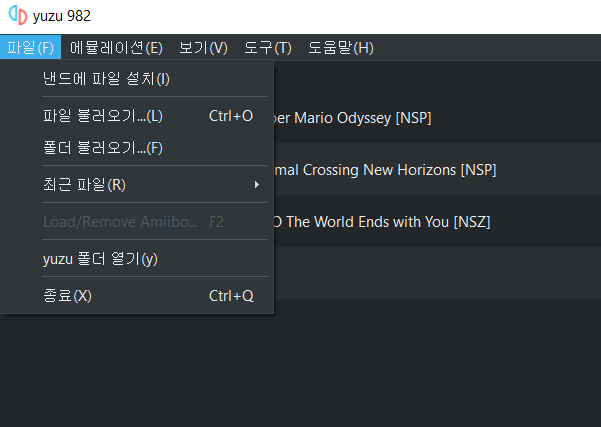
Play the game
Let's double-click to add the folder with the game rom files.
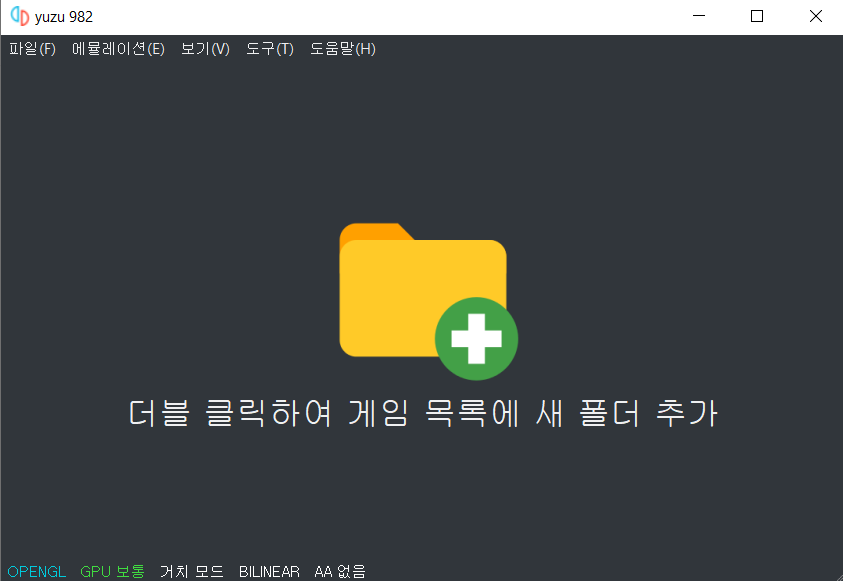
Let's add an Animal Crossing folder.
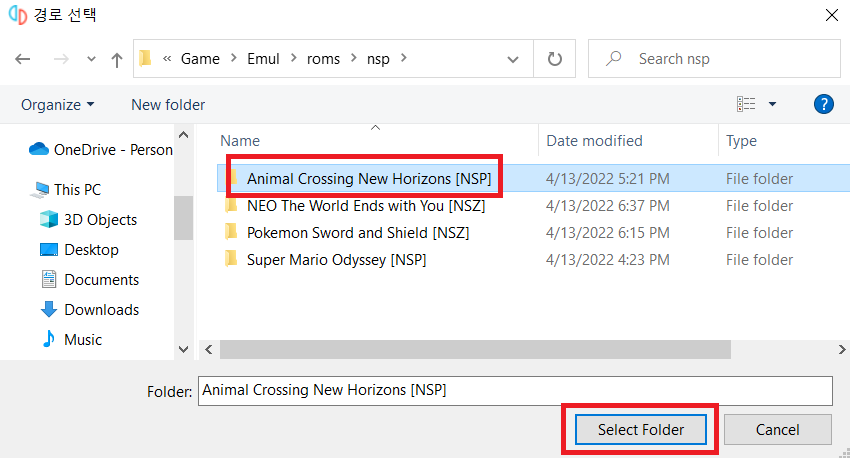
Well added to the main list as follows:
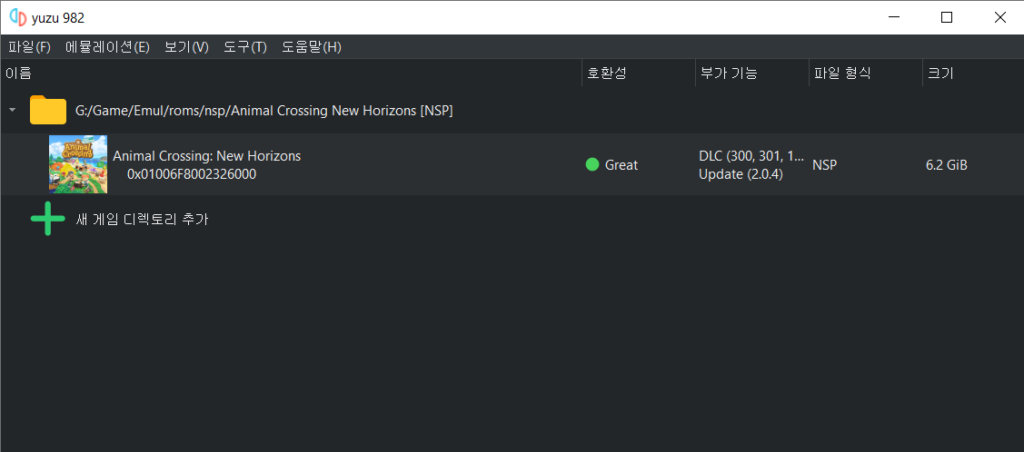
The game runs fine too.
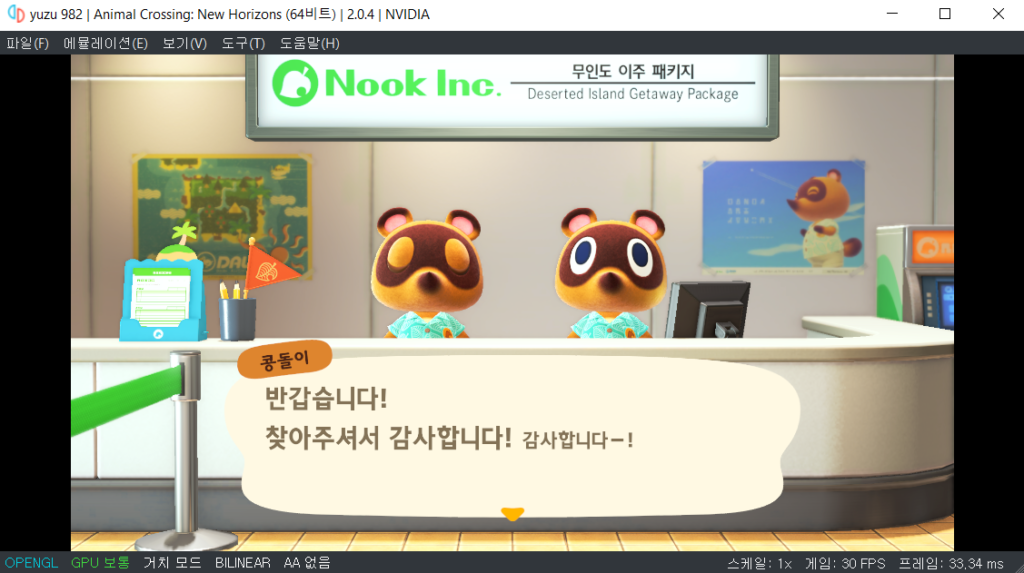
Have fun everyone haha
There is 1 reply on this post.
Are you writing the articles in your website yourself or you outsource them?
I am a blogger and having difficulty with content. Other bloggers told me I should
use an AI content writer, they are actually pretty
good. Here is a sample article some bloggers shared with me.
Please let me know what your opinion on it and should I go ahead and use AI – https://sites.google.com/view/best-ai-content-writing-tools/home